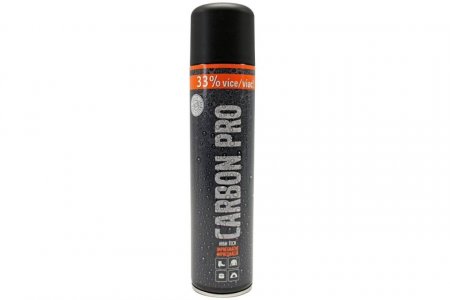Frequently Asked Questions
Order
Other topics
How can I check the status of my order?
+ -You can find updates on your order in the Order Status section. Once your parcel has been shipped, you will receive a confirmation email including a tracking number so you can follow its journey.
Shipping information on our website is updated within 1–2 business days after your parcel is dispatched from our warehouse.
Why can't I apply a discount code to my order?
+ -Here are the most common reasons why your discount code may not be working:
- The discount code was mistyped
- The item is already on sale and discount codes cannot be applied to discounted products (such as those in outlet or during promo events)
- The discount code only applies to selected models or colors, and your selection does not match the conditions
- The code can only be used by newsletter subscribers
- Multiple discount codes cannot be used together in a single order
- The code has expired or is no longer valid
How can I use a gift card in my order?
+ -How lovely that someone chose to surprise you. To use your gift card, simply enter the code in the discount code field during checkout. The value of your order will be reduced by the amount of your gift card. Proceed to the checkout to complete your purchase. Shipping costs are not covered by the gift card amount.
Most common reasons a gift card may not work:
- The gift card has expired and cannot be reactivated
- The order total (excluding shipping) is lower than the value of the gift card
- The gift card is issued in a different currency than the one used in the order
- Gift cards and discount codes cannot be combined in a single purchase
If you’d like to brighten someone’s day, you can also buy a gift card from us.
What changes can I make to my order?
+ -Once an order is placed, it can no longer be modified. We process orders quickly to make sure they’re shipped as soon as possible, so we recommend double-checking your shipping details before confirming your purchase.
The only exceptions are updates related to the delivery process. If you need to change your phone number or adjust the delivery address, please contact our customer service as soon as possible. We’ll do our best to assist you, depending on the status and location of your shipment.
Can I reserve a product in-store?
+ -If the item is available, you can reserve it at any of our Be Lenka stores in Slovakia. Once your reservation is confirmed by the store, your chosen product will be held for you for the next 48 hours. After this period, the reservation will be cancelled.
Please note that reserving a product does not create a purchase agreement or a binding order. A reservation simply informs you about the product’s availability in-store. The purchase agreement is concluded only when you buy the product at the respective store, based on the store’s current prices.
How can I cancel my order?
+ -You can cancel your order if it has not yet been paid, or immediately after the payment is made.
If you need to cancel a paid order, please contact our customer service at info@belenka.sk. A paid order can only be canceled if it has not yet been processed at our warehouse.
Unpaid orders will be automatically canceled after four days from the date of creation if no payment has been received.
How can I review a purchased product?
+ -Your feedback means a lot to us. It helps us understand whether our products meet your expectations, and it also guides other customers in choosing the right item.
If you’ve already received your order, you can submit a product review directly on our website via a link in the email we’ll send after delivery.
Product reviews are subject to moderation in accordance with Be Lenka’s Terms and Conditions. Every review is verified before being published.
How to write a product review
- Use stars to rate your overall satisfaction with the product
- Describe the product’s features, materials or composition
- Evaluate the fit based on your foot shape and body type
- Briefly explain how the product performs in real use
- Only review products that you have personally tried and purchased from our e-shop
We do not publish reviews that
- refer to products you did not purchase from us
- comment on shipping, services or customer support
- include personal data, links or third-party references
- contain offensive, misleading or inappropriate content
- are written in a language we cannot reasonably understand
Who pays customs duties for orders to the UK, USA?
+ -We’ll deliver your order to Great Britain, USA quickly and conveniently with FedEx under the DDP (Delivered Duty Paid) system.
This means we cover all customs fees and duties. The price you see in the cart and at checkout is final.
At delivery you don’t pay anything extra. Just wait for the courier and enjoy hassle-free delivery right to your door.
 NO / EUR
NO / EUR